Ive wanted to install a tire pressure monitor on my motorcycle ever since I rode a bike that had one—I couldnt believe how it eased my mind! When I received the Doran 360M monitoring system in the mail, though, I wondered if Id be able to wire it to my bike all by myself or if Id end up having to pay a mechanic to do it.

When it comes to wiring the monitoring device to a motorcycle, every motorcycle is different, so the manual was necessarily vague on how to connect the wires to the motorcycles electrical system. I figure this is probably where most people just stop and send the thing back—or pay a shop to do it. Actually, it shouldnt cost more than an hours labor, but if the sensors are mounted on the inside of the tires, itll cost you what they charge to mount and balance your tires.


I find the pair of wires from a previously installed stereo system on my bike that I can use to provide voltage to the monitor—one white and one brown wire. I figure the brown one is positive and the white is negative. I use my multimeter to confirm they actually work and to determine which is positive and which is negative.
Neither of the wires registers any voltage when the ignition key is turned off, so I turn the key on and touch the multimeter sensor to the brown wire, which registers positive. The white registers negative. This means they are “switched” wires—power only gets through the wires when the motorcycle key or ignition is switched on.
If your bike doesnt have any fancy cable connectors like the stereo wires I have on mine, you could just twist the monitoring device wires onto your headlight wires, which are also “switched.” You may have to partially remove your headlight to get to the wires. (Editors note: If you dont have much experience with electrical systems on your motorcycle, we recommend you have a dealer install the monitor.)
You can also attach the device to an “unswitched” power source, which is a direct connection to the battery and means that the device will stay turned on at all times. This is nice because it takes six minutes for the device to read. You can find aftermarket auxiliary power fuse panels from sources like Whitehorse Gear.
A note about switched and unswitched power sources: A switched power source only turns on when the ignition key is switched on. An unswitched power source is a direct connection to the battery. It powers the device even when you switch off the bike and can drain the battery over time. But the Doran system draws such little power that it would take more than a couple of weeks to drain a fully charged battery. If you attach your battery to a trickle charger, then you might want to connect the device to an unswitched source so you won’t have to wait six minutes every time you turn on your motorycle for the monitor to read correctly.

As Im riding to the bike shop to buy some male connectors, it occurs to me that I could have just removed them altogether and simply twisted the wires together—bare wire to bare wire—then wrapped them with electrical tape. But Im already pulling into the parking lot.
Back home again, its time to squeeze the spade connectors onto the monitors bare wires.
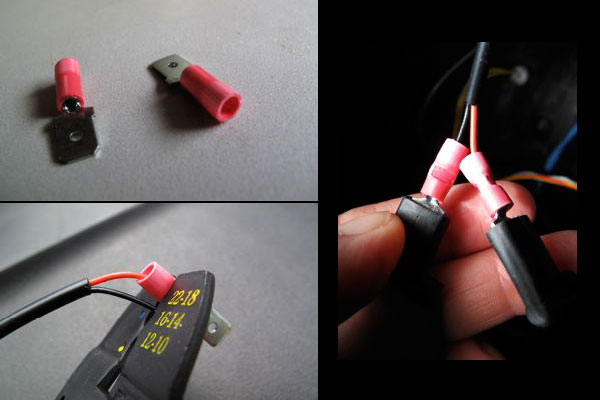
I slip the wire ends (coming from the tire-pressure monitor) into the round slots of the spade connectors, then squeeze until it grabs the wire. The monitors wire is pretty thin, so I decide to cut a little plastic off (my special tool comes with a wire-stripper) and double over the wire, making it thicker. That way the connector is sure to get a good solid grip on it. Now the wires are connected to the spade connector, and I just simply slide the spades into the corresponding positive (red) and negative (white/black) wire connectors on the bike. I turn on the key, and the monitor display lights up. Success!
Now its time to mount the monitor somewhere on the bike. Doran provides several handlebar mounting devices and tape for this job so it will fit on different bikes.

If you mount the tire pressure monitor away from view, Doran provides a red light that can be mounted where you can see it, alerting you to check the monitor. I like this better, as I wouldnt be able to read the numbers on the pressure monitor while Im riding anyway.

Now that everything is mounted, I need to get the monitor to talk to the RFID (Radio Frequency Identification) sensor caps that get installed on my tires. These are the caps that actually monitor the pressure in your tires. First I take the caps off my tire valve stems and replace them with the sensors, which, when I program it correctly, will remotely send information to the monitor via a radio frequency.
This means (sigh) that I have to read the manual. Its not difficult, but it’s tedious, and because the information is not well-presented, I mostly just experiment. I turn on the key, press the “P” button on the monitor until the digital readout displays the letters “SN.” Then I press the “P” button again until the top left wheel indicator is highlighted. (The system works with trikes and ATVs, so you have the ability to monitor up to four wheels.) Then I press the “S” button to run through numbers 1-9, choosing the first digit of my serial number, then the second and the third. Then repeat for the back tire. The sensors perform best on metal valve stems versus rubber ones. Youll want to ask about this when ordering the system from Doran to make sure you can change out the rubber valve stems to metal.
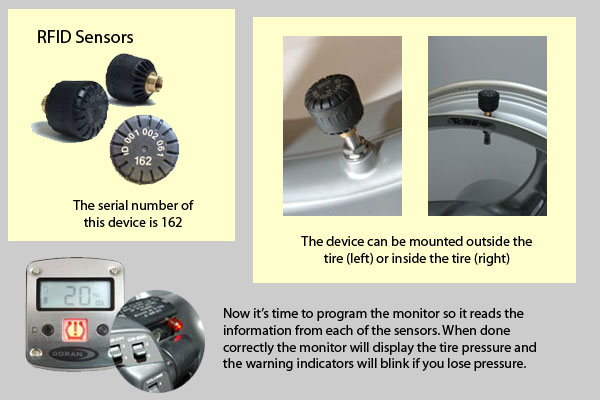
Going back to the manual again, I program the monitor to display the pressure units in pounds, and then I program in the baseline air pressure for my bike. If the pressure gets too far below baseline, the sensor will send that information to the monitor and the red light.
Finally Im ready to ride. I take off down the street. The light starts flashing, and so I stop to check the tires. The sensor cap on the back tire is gone, but I find it down the road, undamaged, thank goodness. It had lightly knocked against the casings on the brake calipers until it unscrewed the device.
Not having the equipment, time or inclination to do it myself, I decide to have my mechanic install both sensors inside the tires. Did I wish that Id just paid for my mechanic to do the entire installation for me in the first place? No. I learned a lot about my bike in the process, and thats always satisfying. And Im really glad I have the tire pressure monitor now. A lot of new bikes (and automobiles) come with them for a reason. Peace of mind is worth any price, and at $199.99 for the motorcycle system, I think this is fair price.
For more information about Doran 360M Tire Pressure Monitoring Systems for motorcycles, trikes, ATVs and trailers, visit DoranMFG.com.
Related Articles
PRODUCT NEWS: Doran Tire Pressure Checker

Had the Doran system on my trike. Was constantly loosing signal and red light would come on and run down my battery. Took it out and burned it.
Carla,
Nice job installing this high-tech safety goodie. And thank you for mentioning Whitehorse Gear as a source for good quality motorcycle electrical hardware. As we add more electrical devices to our bikes all the time, it's vital to install the wiring properly.
This usually means installing a fuse panel of some kind, often with a relay kit to switch the panel. Advanced design panels like our AP-2 have both switched and unswitched circuits on the same panel. Very cool.
Oh, and a little tip on wire connectors. Crimp-on connectors do work but they're not usually very durable. Soldering is a simple task that can be done with $10 worth of tools. Also covering the insulated portion of the connector and a bit of the wire with quality heat-shrink tubing makes a very sturdy, professional connection.
Nice article! Thanks.
I purchased the Doran TMS for my Honda Gold Wing Motor Trike several months ago for a cross county ride. I didn't have time to install the system. It would have been nice to have. Even though I checked my tires every morning and every night, I still worried about leaks. Even though I'm pretty handy with a wrench I'll have my mechanic install the system. Your article is a great read. And the tire monitoring system is a must for any bike rider. Oh, last year I contacted Doran about the unit for the trike. At that time it wasn't available. But they kept me informed on availability. Great customer service.
Wonder how this compares to the TireGuard Wireless system? I am looking into this.